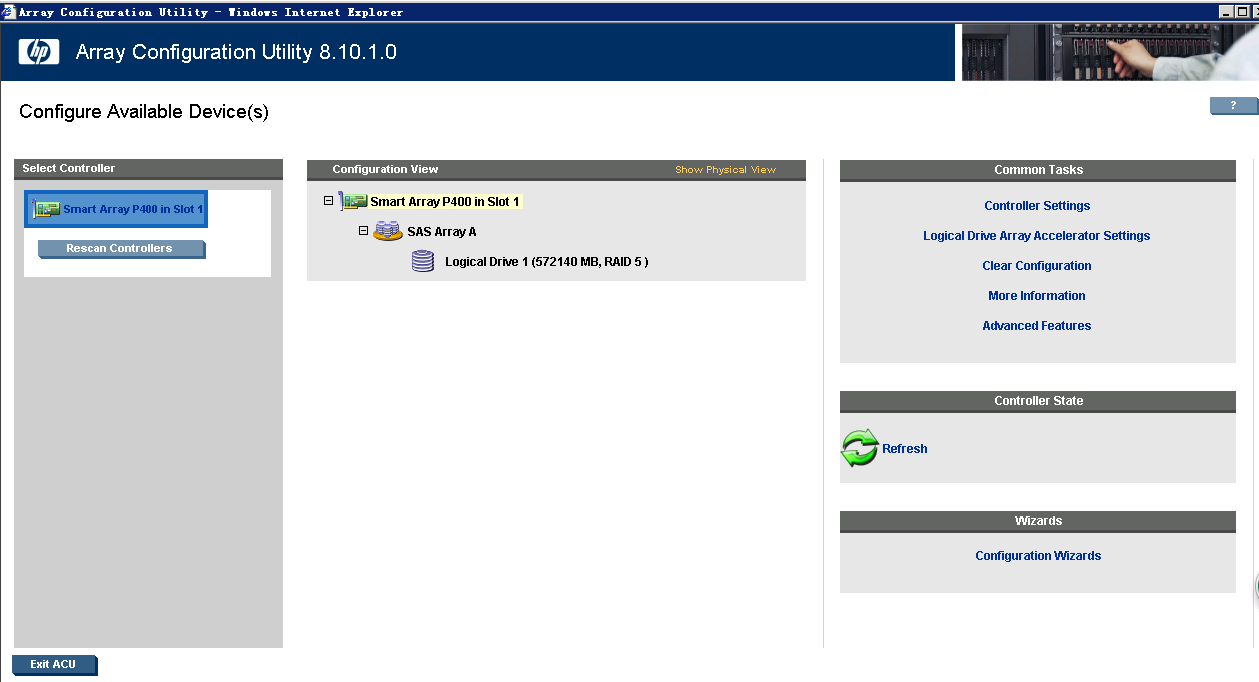I have a HPE ProLiant DL180 Gen9 equipped with HPE Smart Array P440/4G plus HPE Smart Storage Battery.
I've a problem in trying to update the acutal factory Firmware (V3.00_B0) of the HPE Smart Array P440/4G before any OS install...so in what I think is known as "Offline mode".
System ROM Firmware can be updated in "Offline mode".
Is that possible also for Smart Array Firmware?
I tried with a HPE SPP 2016.04.0 Customized ISO tailored for my HPE DL180 Gen9 with:
- Service Pack for ProLiant 2016.04.0
- Hot Fix Supplement Bundle for SPP 2016.04.0 2016.04.1
with Base Packages and Driver, Firmware, Software (Critical, Optional and Recommended) for Microsoft Windows 2012 R2 related to Array Controllers, Hard Drives, NICs, System ROMs and iLO devices...about 900Mb...but I wasn't lucky.
I saw that SPP contains the 3.56 and 4.02 Firmwares but those are for updating the Smart Array Firmware from inside the OS (Microsoft Windows 2012 R2 in this case)...not for the "Offline mode" as when you run SPP!
I expected that HPE SPP "Offline mode" has been able to update my Array Controller Firwmare without the pre-requisite of having an OS installed (I didn't configured anything on the Smart Array yet, disks are inserted and recongnized, OS in not installed yet)...but once deployed, it found - with my surprise - that my DL180 Gen9 was considered yet updated (which isn't the truth...since I manually updated the System BIOS from 1.50 to 2.20 then).
The point is that HPE Smart Array User Guide advices to upgrade the Smart Array Firmware prior any usage of it...so I tried the F9 way at boot (it permits to update System ROM, NIC Firmware and Smart Array Firmware) providing - I hope - the necessary firmware.bin.fw file (extracted from the hp-firmware-smartarray-ea3138d8e8-4.02-2.1.x86_64.rpm RPM file) to let the HPE Smart Array P440 Firmware update procedure but the system reported that that file provided wasn't recognized.
Probably I was wrong with the Firmware file but...will I be forced to create a SPP on USB key instead of the SSP DVD and add that Firmware file to the USB key to let the SSP starts the Firmware update or the F9 way is feasible (providing that the Firmware file is correct)?